In the context of WordPress plugins, the term “legacy” refers to the status or state of a plugin that is still available and usable but is no longer actively updated or supported by its developers. Check out the full explanation from the Pelatform below.
Table of Contents
About Legacy in WordPress
Legacy plugins are usually developed in a previous version of WordPress and no longer receive regular feature updates, bug fixes, or technical support. But some developers are still updating for critical bug fixes.
Using legacy plugins can have several potential implications. Here are some points to note:
- Security: Legacy plugins may not get the latest security updates to protect against new vulnerabilities or attacks. This can increase the security risk of your website.
- Compatibility: With every WordPress update, it is possible that legacy plugins are not compatible with the latest version. This can cause functionality issues or conflicts with other elements of the website.
- Technical support: Usually, legacy plugin developers no longer provide active technical support or updates. So, if you run into a problem or need help, it’s hard to get a response from the developer.
What I mean by potential implications in the context of legacy WordPress plugins is the negative impact or consequences that may occur when using the plugin.
To avoid these implications, using actively updated plugins, getting regular security updates, and having responsive developer support are recommended.
Example
JetEngineForm
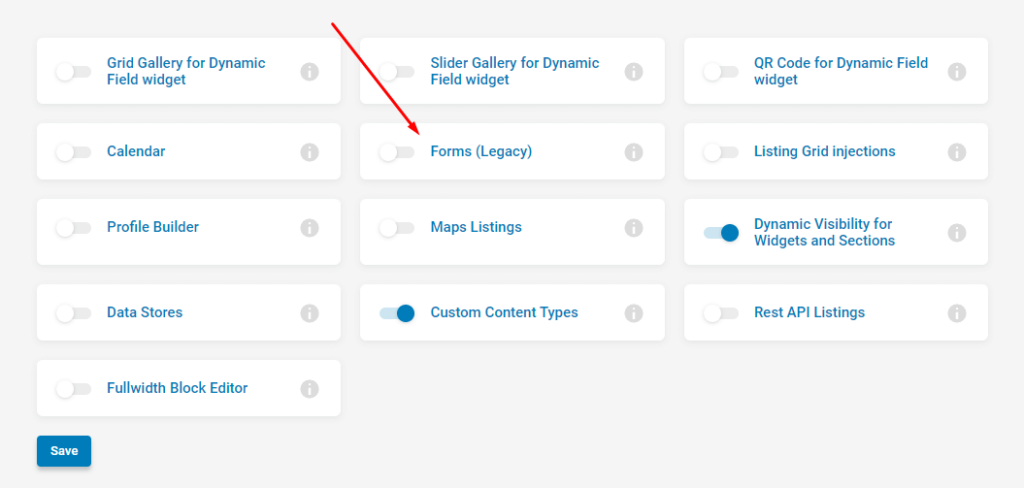
JetEngineForm plugin is a legacy form builder functionality. It would be updated only for critical bug fixes. The Crocoblock team has created a new plugin, namely JetFormBuilder. So you are strongly advised to use the JetFormBuilder plugin for the latest updates with the new form features.
Despite this, some users still prefer to use the legacy plugin if they meet their needs well and there is no suitable alternative. However, using a plugin that is actively supported and updated regularly is highly recommended, as it can provide better security and more stable functionality for your website.
