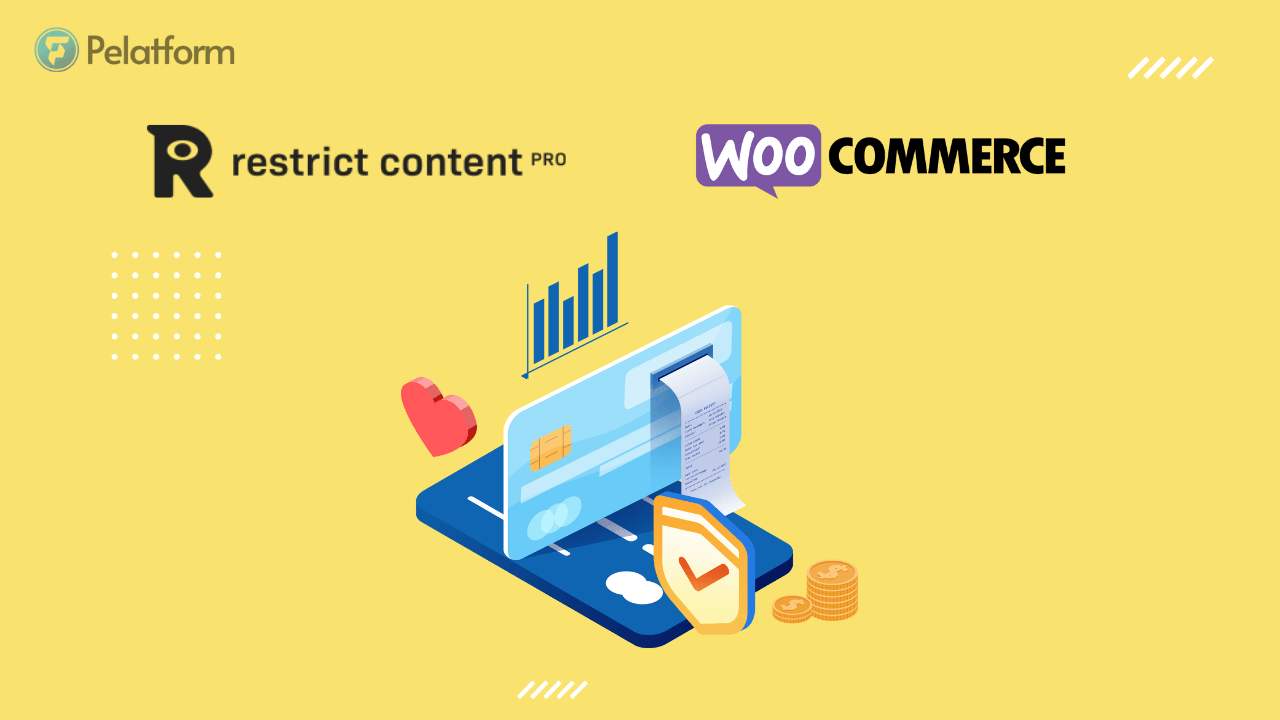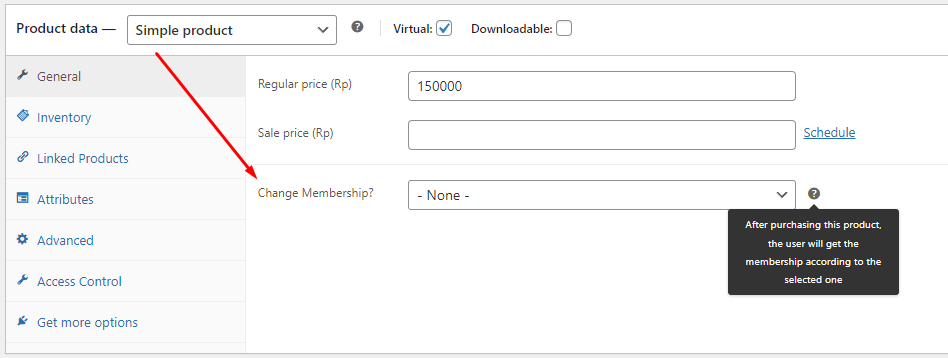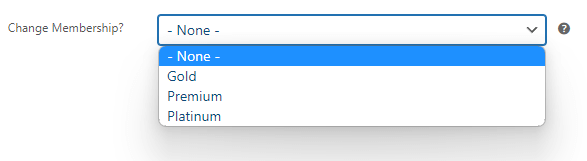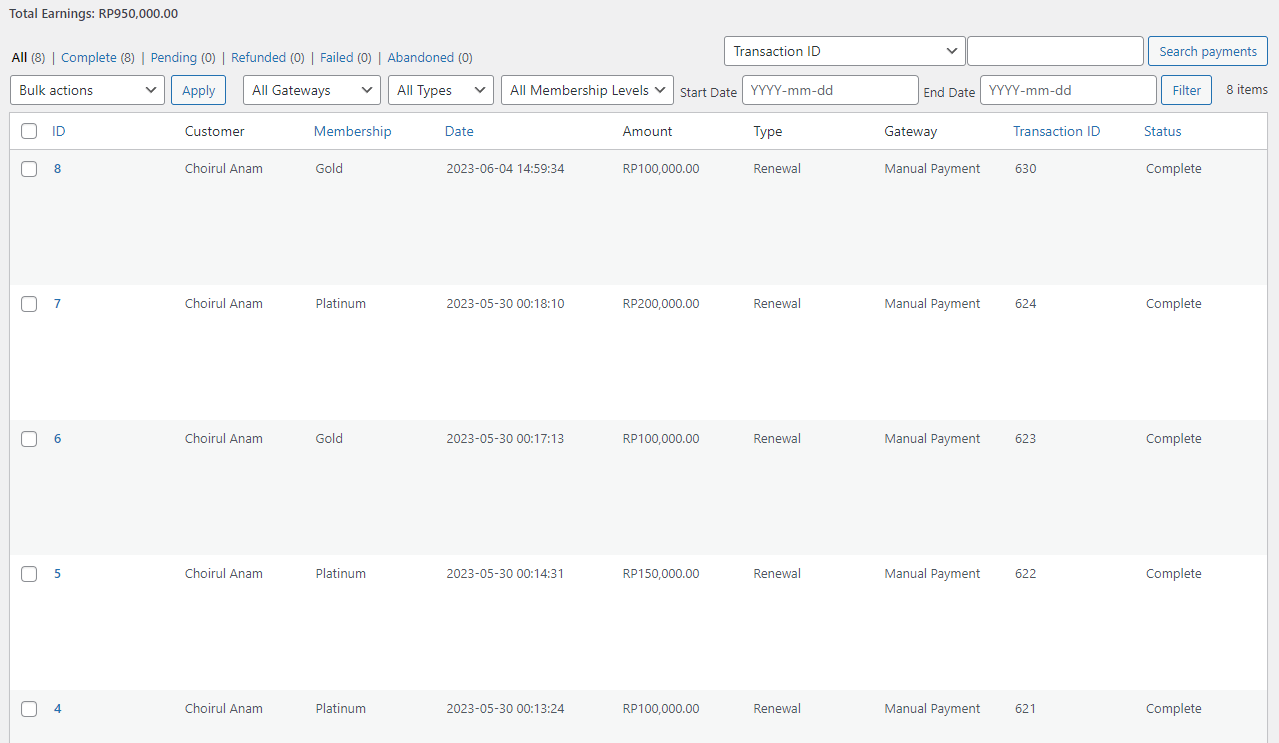Restrict Content Pro (RCP) is a WordPress plugin allowing you to create paid or subscription content websites. This plugin allows you to limit access to certain content to subscribed or paying members only.
With Restrict Content Pro, you can create different types of memberships, such as free, paid, or monthly/annual subscriptions. This plugin also has features such as membership management, limited access to paid content, integration with payment gateways, statistics tracking, and much more.
Table of Contents
Default Payment Gateway
The payment methods available in Restrict Content Pro is:
- Manual Payment
- Stripes
- PayPal Standard
- PayPal Express
- PayPal Pro
- Braintree
- Authorize.net (Addons)
Payment Gateway with Pelatform
By using additional plugins from Pelatform, you can integrate more payment gateways with WooCommerce.
- Xendit
- Midtrans
- Tripay
- Razorpay
- Paystack
- Mollie
- PayU India
- Coinbase
- 2Checkout
- Worldpay
- And any others
You can check here to see all payment gateway integration with WooCommerce, you can even integrate with payment gateways in your own country that support the WooCommerce plugin.
How to Integrate Payment Gateway Restrict Content Pro with WooCommerce
The following is a guide on how to install and use plugins from Pelatform.
Installation
- Download the plugin from your Dashboard.
- Open your WordPress website -> Plugins -> Add New -> Upload Plugin pelatform-rcp-woocommerce-as-payment-gateway.zip
- Input your license key
- Done
How to use
- Go to the Restrict Content Pro menu -> Membership Levels -> Create your membership as you want.
- Go to the product WooCommerce menu -> Add new -> Create product as you want
- On the general tab there is a new feature, namely Change Membership, select the membership you want from the membership level that you created from number 1.
Example: If you choose Premium, users will have a Premium membership after the purchase is complete.
- Done. All transactions from WooCommerce are also recorded in Restrict Content Pro with the same Transaction ID.
Note: If you have a 5 level membership, then you also have to create 5 products as well.
If you have further questions about integrate Restrict Content Pro with WooCommerce, you can contact us on here.